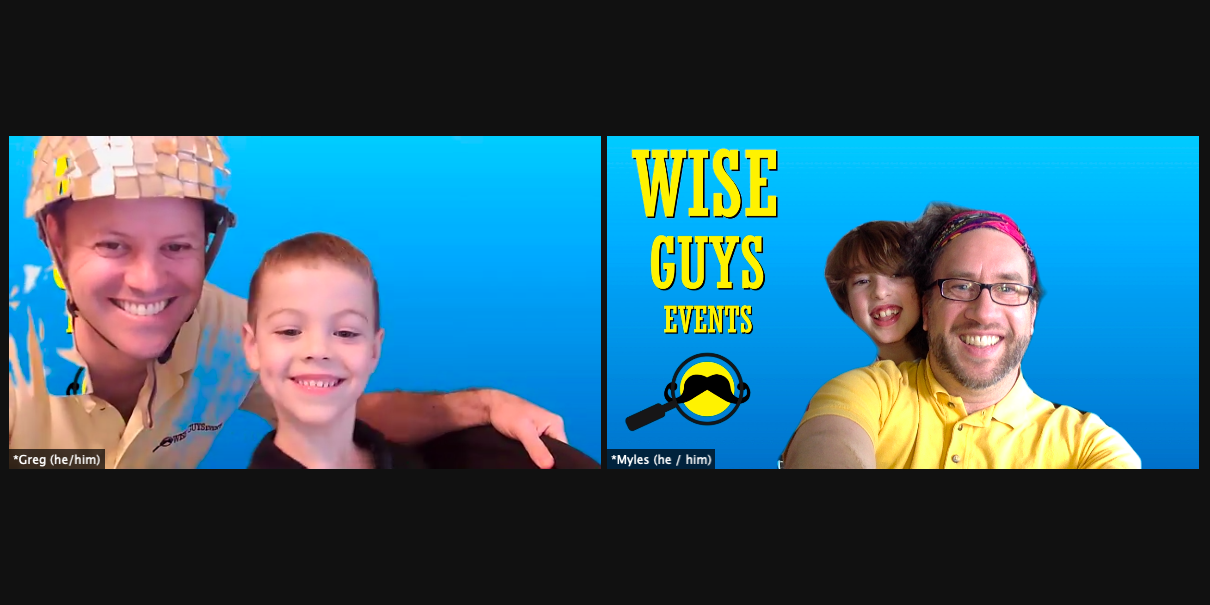Top 6 Video Conferencing Tips
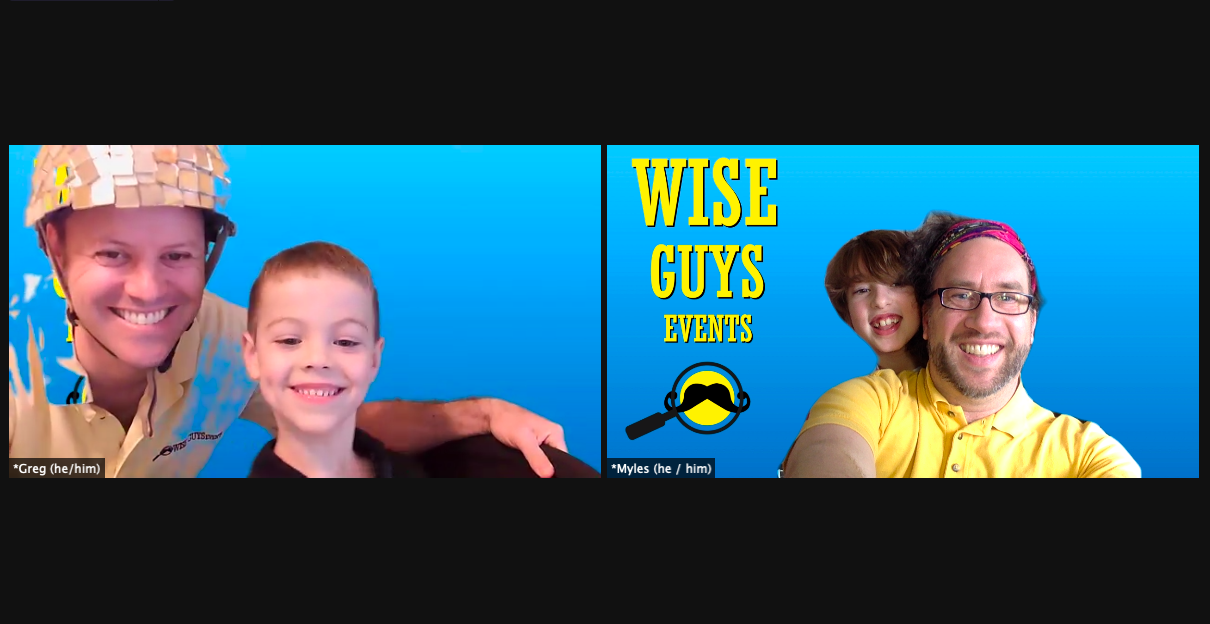
When Every Day Is Bring Your Home to Work Day
Imagine a pie-chart wedge representing how many meetings we’ve taken as video conferences. It’s never been so large, and it’s just going to keep growing. (As are we if we keep taking meetings with the non-chart, actual pie that is one room from where we write blog posts.)
Let’s waddle back to the main topic. What are the new Best practices of this Worst public health crisis and its co-epidemic, video conference meetings?
1. The Least Shocking Suggestion Ever
You should play a game at the start of your Zoom meetings. If you know us, you know we suggest playing games a lot (it’s categorically kind of our thing). But usually only when trying it would be smart. Now look, we know you, and hear us out: It doesn’t have to be much of a game. Your people don’t want lots of confusing rules, or any rules probably. Outflank their expectations when you say, “First off, we’re going to play a short game. It’s called Questions & Answers. Anybody can ask a question: to the whole group, or just some of the group, or just one person. And then anybody may suggest an answer. It’s a friendly game, so keep the questions friendly. We’ll play for a few minutes while we wait for everyone to get on.”
You might be thinking, that isn’t much of a game. You were promised as much, to be fair. It might take a while to pick up steam. But once everyone is on, and you’ve been through a few questions, wait for a high note to end on: something that elicits a snicker or even a guffaw, allowing you to say, “And that’s the end of Questions & Answers. Perhaps we’ll play again next time.” As they say in show business, leave ’em wanting more.
2. Don’t Speak
(No Doubt) We must knowingly touch on the mute button, and those who have touched on it unknowingly. Let’s get one thing straight: you won’t win a prize for being the fastest to tell someone, “You’re muted.” If the meeting is small – say, 5 people or fewer – at least give the poor muted speaker a chance to notice the problem themselves. Zoom typically pops up a warning to muted people who speak anyhow, for just this reason. You can always try pointing to your ear and shaking your head, like you’re playing Charades, or go a step further and emulate the Hear No Evil monkey. Remember to frown, and make them think you’d actually like to be able to hear them, and look like you wish you had a banana. On the other hand if the Zoom is a big one and the person who’s muted might not be able to see you, it’s more helpful to type in the chat than it is to achieve Speediest Splutterer of “You’re muted.”
3. Get Ready When You Get Set
Some features such as enabling chat and allowing participants to re-name themselves can only be done when the meeting is created, so make sure whoever has the license and creates the meeting has a clear understanding of all the participants’ needs. For instance, are any of your hosts or co-hosts sensitive to the “ding” sound when someone joins? Also, have you ever logged into a Zoom that was being recorded? Sometimes this is done on purpose when creating the settings and sometimes it’s done unintentionally. Nevertheless, it gives participants an icky feeling to see the red Rec dot if there’s no advance notice or consent. If there’s a reason the Zoom is being recorded (e.g. for later viewing by those who couldn’t attend because they’re already double-screening in two other Zooms), state the reason at the top of the meeting. Which leads us to…
4. Agenda Starts with an A, and You Should Start with an Agenda
This is a great efficiency tip for all meetings. What are we intending to do with this time together, and how will we know when we have achieved it? Knowing the agenda in advance will influence choices like how long the meeting should be and what participants should plan or prepare. If you put together an agenda and it includes 15 items, that’s a good clue you should reconsider which items could be better handled over email, Slack, or therapy session. If the agenda is only 3 bullet points, that seems like something you can easily spend an hour on. And if it’s less, great: shorter meeting.
5. Overdo Killed the Video Star
Can your meeting be pre-designated camera-off? The team building games we play on Zoom intentionally integrate movement and motion, comprising spatial games and visual clues, plus it’s meant to be personable time together. By contrast, if the agenda is to share a deck or approve a draft, should we give ourselves a break and do a non-video video call? Better yet, do we still have a conference line we can phone in to? Not all the time. Just some of the time. Is this take too hot for a business blog?
6. Countdown to Logoff
Do the endings feel awkward, with everyone not wanting to be the first or the last to leave? Try a countdown. When the agenda is through, get a volunteer (or use a random number generator to select somebody) to countdown from 10 and everyone logoff at the same time. Drawing work-life boundaries, or any boundaries, can help give the day shape, even if that shape is still pretty lumpy. Besides, if a countdown is good enough for astronauts blasting off, isn’t it good enough for you? Are you thinking you should track down some freeze-dried ice cream for a between-afternoon-snacks treat? No? Good. More for us. It pairs well with pie.
We’ve learned all this and so much more since March of 2020. For more games to play and ice breakers for Zoom meetings, subscribe to Words to the Wise, our occasional emailmabobber. We send it 1-2 times a month to share new ways to play as the world goes from virtual-only to satyr-like hybrid on the way to the long-awaited, virus-free future.
P.S. Bonus tip for those who read all the way to the end: drinking water from a glass or transparent vessel gives everyone on the Zoom a looky-loo at the inside of your mouth. Use a coffee mug instead and show less of your actual mug. A friend tells you these things. I guess that makes us friends. Can I have your pie?